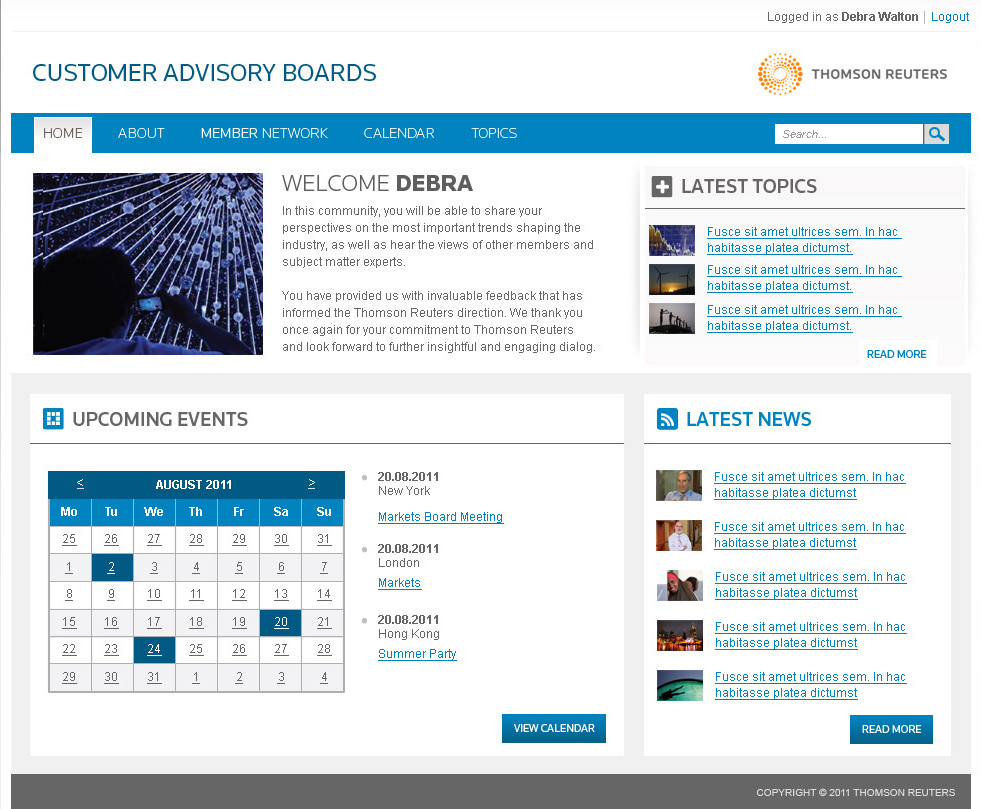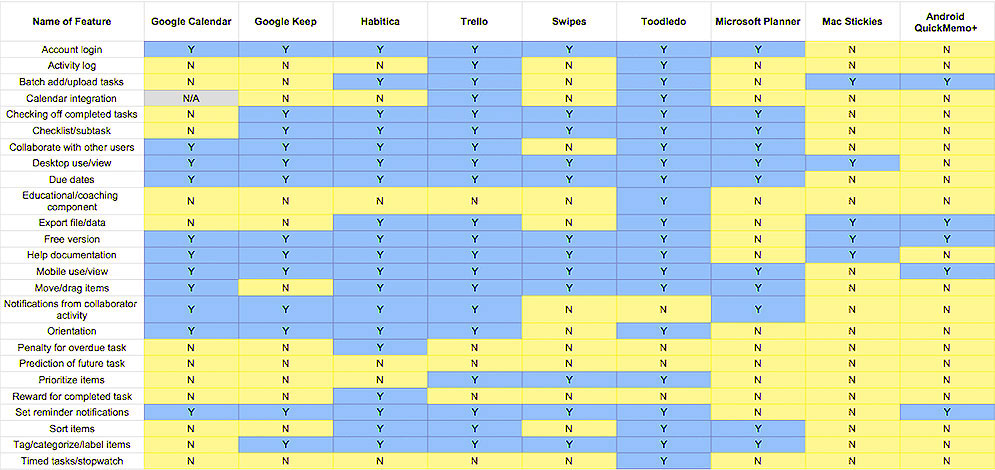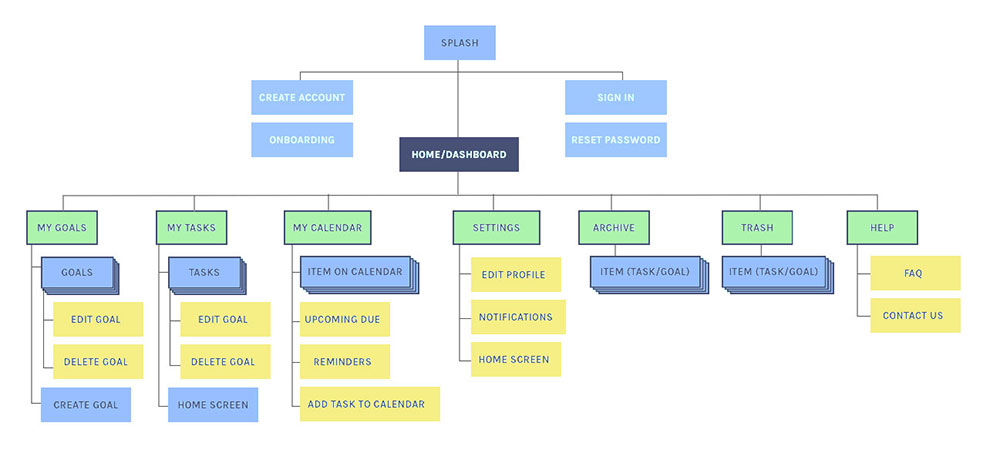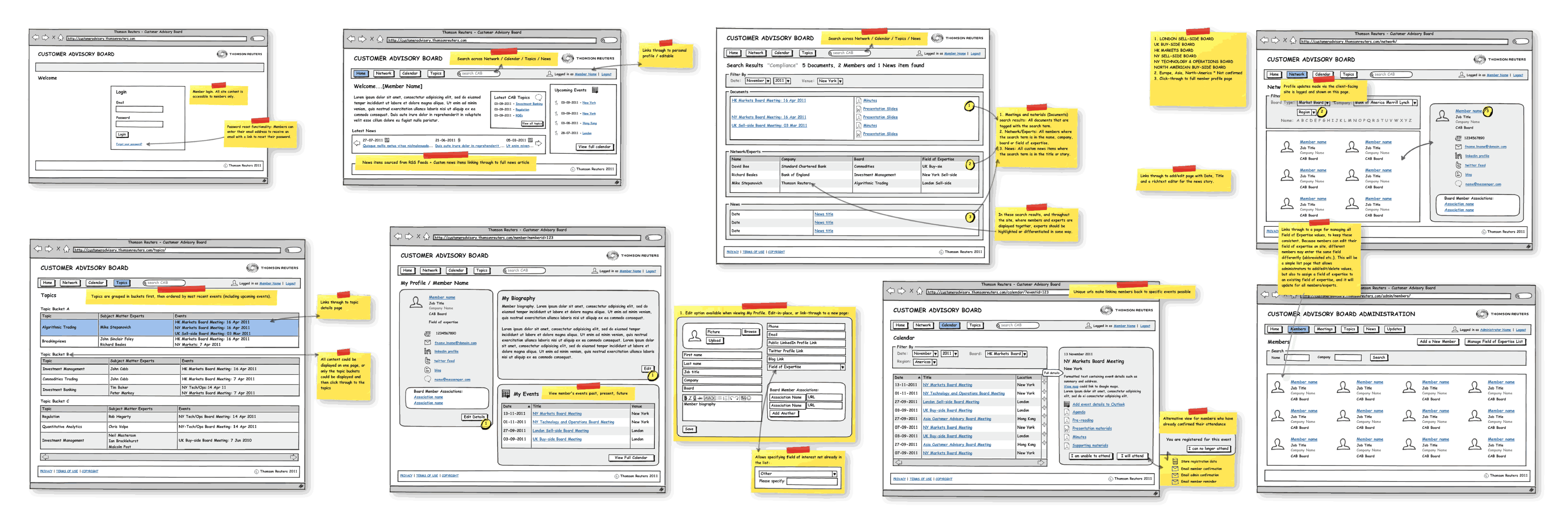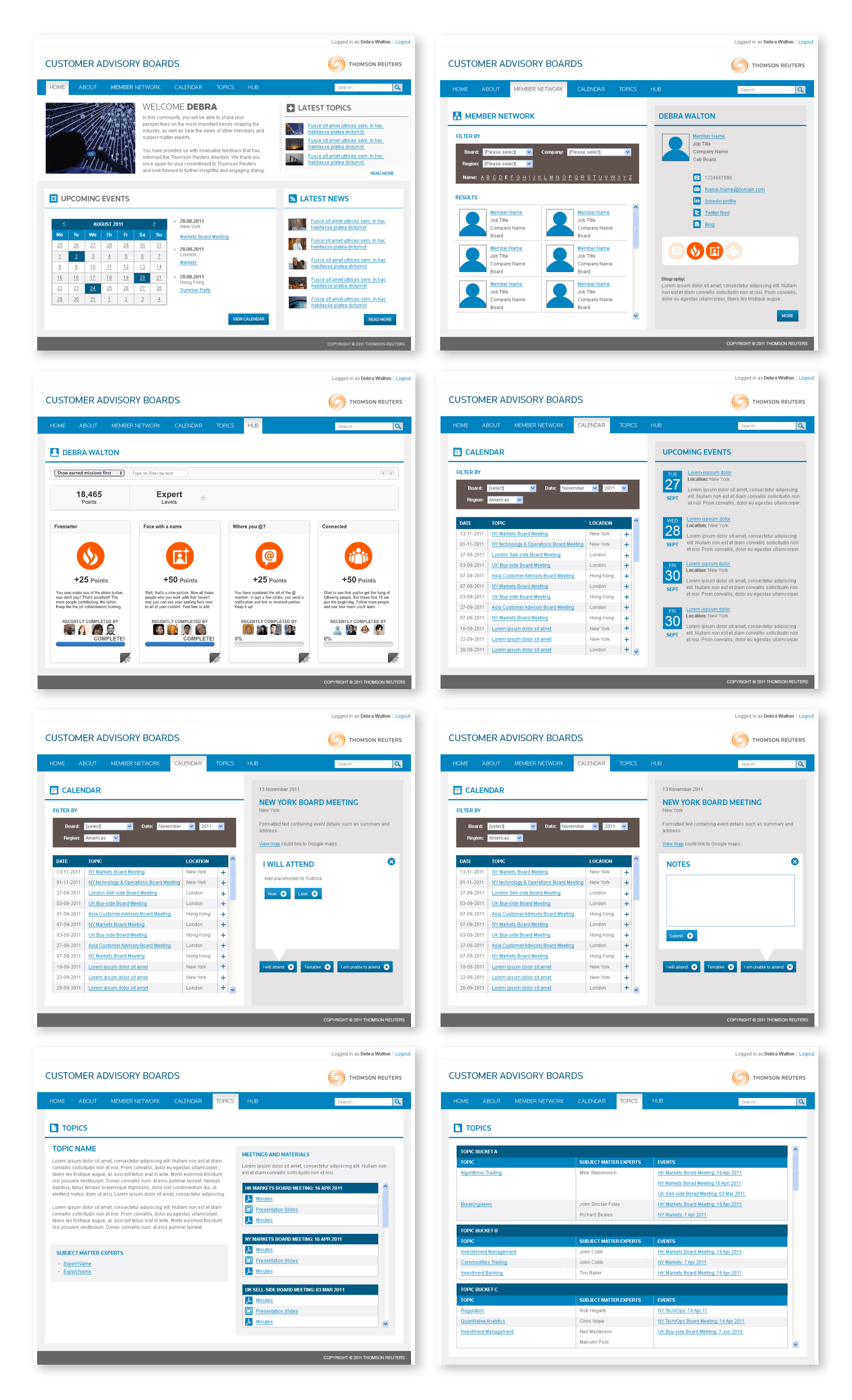1. Introduction
The Customer Advisory Boards project was initiated to address a lack of project transparency and communication at Thomson Reuters. Prior to this initiative clients had to reach out to project leads individually for updates, an inefficient process that placed a burden on both clients and internal teams.
Internally, project managers and team members depended on disconnected tools such as email threads, spreadsheets, and personal task trackers to manage deliverables and monitor progress. This led to delays, inconsistent information sharing, and reduced visibility across teams.
This platform was envisioned as a centralised, user-friendly solution that would streamline communication, improve transparency, and create a single source of truth for all project-related activities.